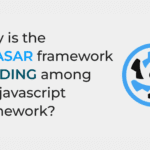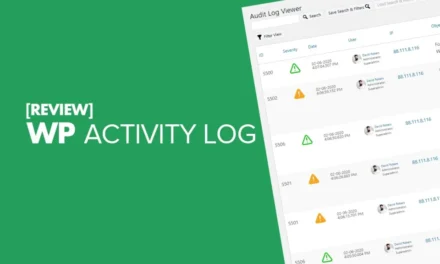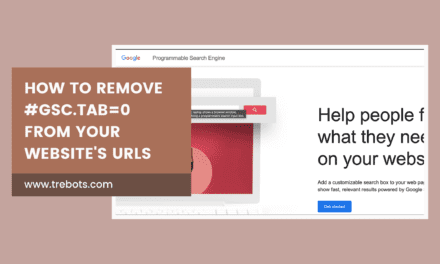The Ultimate Guide to WordPress: Pros and Cons for Your Website
WordPress is one of the most popular content management systems (CMS) in the world, powering over 35% of all websites on the internet. Its widespread use can be attributed to a number of factors that make it an attractive choice for website owners. However, like any platform, WordPress has its pros and cons. In this article, we will explore why many people choose WordPress and examine both the advantages and disadvantages of using it.
The Pros of Choosing WordPress
1. User-Friendly: WordPress is known for its intuitive and user-friendly interface. It doesn’t require any coding knowledge, making it accessible to beginners and non-technical users.
2. Customization Options: With thousands of themes and plugins available, WordPress offers a wide range of customization options. Whether you want to create a simple blog or a complex e-commerce site, WordPress has the tools to help you achieve your goals.
3. SEO-Friendly: WordPress is designed with search engine optimization (SEO) in mind. It offers features like customizable permalinks, meta tags, and XML sitemaps, which can improve your website’s visibility in search engine rankings.
4. Community Support: WordPress has a large and active community of users and developers. This means that if you encounter any issues or have questions, you can easily find support through forums, tutorials, and documentation.
The Cons of Choosing WordPress
1. Security Risks: Because WordPress is so widely used, it can be a target for hackers. However, by regularly updating your themes, plugins, and core files, and implementing security measures, you can minimize the risk.
2. Learning Curve: While WordPress is user-friendly, there is still a learning curve involved, especially if you want to take full advantage of its features. However, with the abundance of resources available online, you can quickly become proficient with the platform.
3. Plugin Compatibility: Due to the vast number of plugins available, compatibility issues can arise. It’s important to choose reputable plugins and keep them updated to ensure they work well with your WordPress version.
4. Performance Optimization: WordPress websites can sometimes be slower compared to custom-built websites. However, by optimizing your site’s performance through caching, image optimization, and other techniques, you can improve its speed.
In conclusion, WordPress offers a user-friendly and customizable platform for building websites. Its advantages, such as ease of use, customization options, and SEO-friendliness, make it a popular choice. However, it’s important to consider the potential security risks, learning curve, plugin compatibility, and performance optimization when choosing WordPress for your website.